If you love to communicate and want to stay in touch, the Messenger Facebook mobile app is the perfect solution. In this material, we will tell you how to download Facebook Messenger on android for free.
The app contains many useful features and allows you to make the overall experience interesting and varied. You can send beautiful stickers or emoticons that don’t exist in the web version.
Software functions on Android
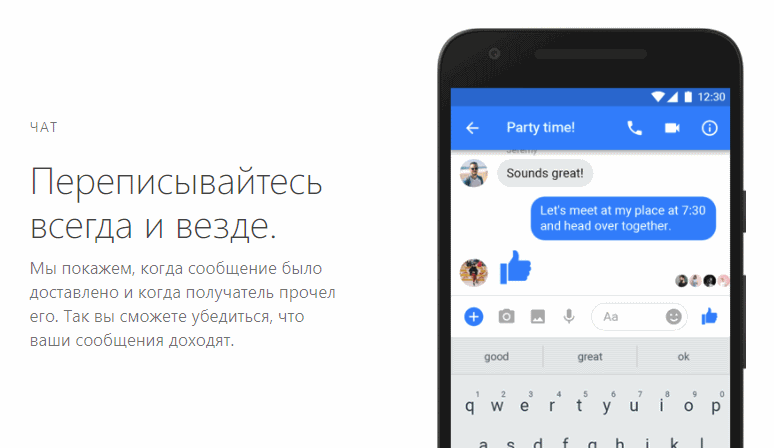
Install messenger on your phone and get a huge number of features:
- the ability to follow your friends;
- communication whose style will surprise you;
- file exchange – photos, videos, music, etc;
- get instant notifications when friends like or comment your posts;
- creating group chats;
- free calls anywhere in the world;
- search for friends by phone number;
- The location display lets your friends and acquaintances know where you are;
- the ability to create voice messages;
- notifications that the user has received the message;
- the notification off function can help you work or rest in peace and quiet.
Loading and installation
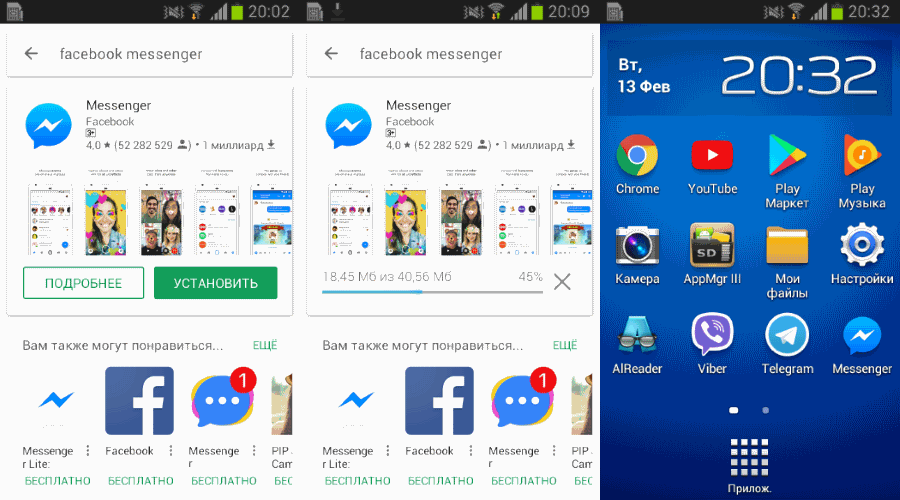
To download Messenger Facebook to your Android phone using a computer, use the instructions below.
- Go to Play Market website
- There is a search bar at the top of the interface, type “Facebook” in it, press Enter.
- In the search, click on the first app on the list, it should have the official logo.
- There is an “Install” button on the program page, click on it.
- The devices linked to the account will be displayed, select the desired one, click “Install” button.
- Once you are connected to the internet, the download will start automatically.
To download Facebook Messenger from your phone follow the steps below.
- Launch Play Market.
- In the search, type “Facebook.”
- The first version of Facebook messenger to come up will be version 25.5, tap on the “Install” button and wait for the installation to complete.
Or just click the button below.
Registering in the app on your phone
If you haven’t used Facebook social networking before and this is your first time downloading the app, you’ll need to go through a simple registration process.
- Launch the app, click “Create Account” at the bottom of the display.
- Click Next.
- A form will appear where you must enter your first and last name.
- Next, you need to select your date of birth and gender: male/female.
- Then enter the phone number where you will receive an SMS with the set of symbols.
- They must be specified in the corresponding field.
- The registration process is then complete, you can proceed to setting up your account: Filling out your personal details, choosing an avatar, finding friends and writing posts.
Try using Facebook on your smartphone if you haven’t done so before. It will open new unlimited possibilities for you to communicate with your loved ones or just friends. You will be able to exchange photos, music, voice messages, communicate, and if you get bored you can always quit or delete the messenger.


