Why do you need a Facebook messenger for a computer, if it’s easier to open a browser? Everyone has different approaches to work: for one, the installed program helps to optimize the process and not be distracted by scrolling the tape, for others it reminds of the good old “ICQ” times.
Description and functions
Messenger performs the same tasks on the desktop as it does on the phone.
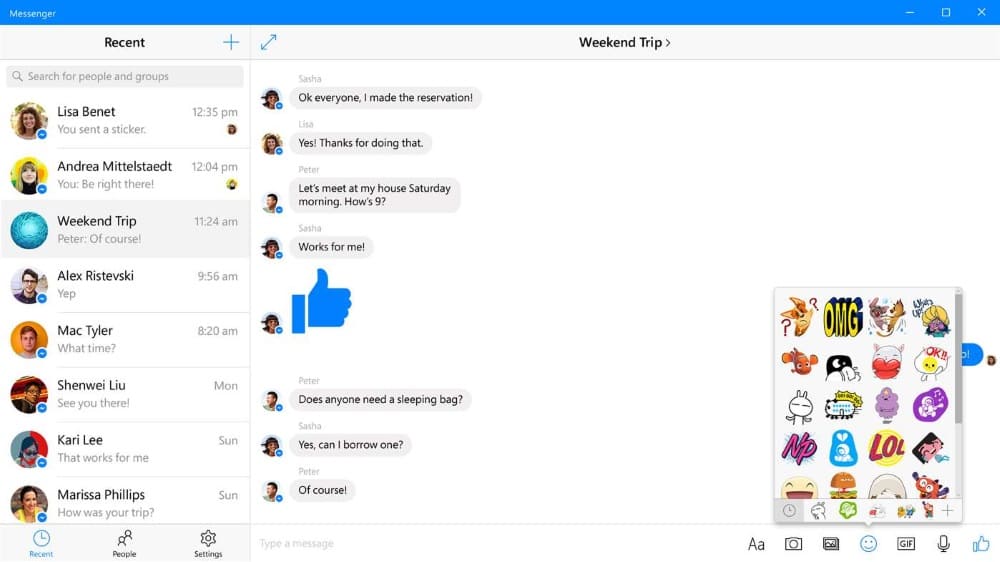
The main functions of the program:
- communication with other messenger users;
- creating a group conversation with multiple users;
- sharing attachments – documents, photos, videos and music;
- making video calls, including group calls.
The main convenience is the ability to change the size of the program window from maximized to full screen to compactly reduced. And, of course, all sticker packs and emoticon sets for the mobile application are stored in the desktop messenger.
How to download Messenger on a computer
If your computer is running Windows 10, then there will be no problems with the free installation of Facebook Messenger – you will need to download the program by finding it on the microsoft.com website in the “Products” section.
On the site you need to search for “Messenger” – a page with the results found will open.
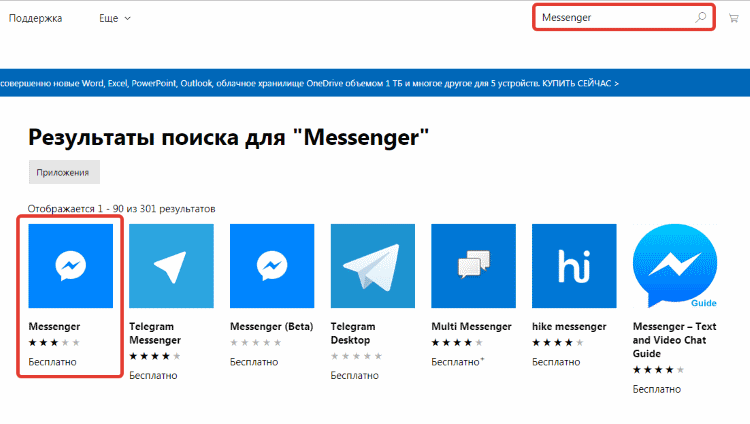
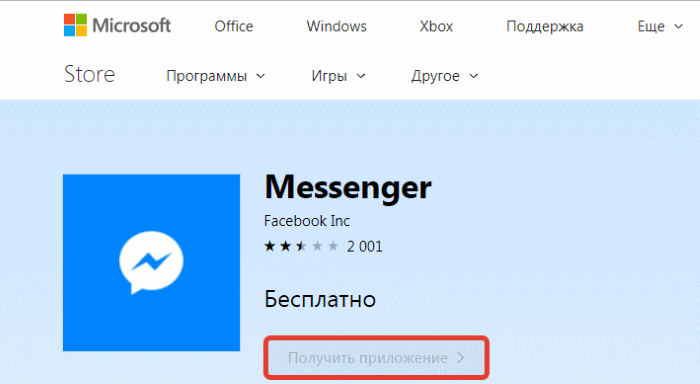
Click the “Get App” button, the download will start automatically.
Or go to the program at the link below.
[su_button url=”https://www.microsoft.com/ru-ru/store/p/messenger/9wzdncrf0083?cid=msft_web_search” target=”blank” background=”#0084FF” size=”6″ center=”yes” rel=”nofollow”]Download Messenger for Windows 10[/su_button]
If you have Windows 7 or another, earlier version, then the only thing left is to use an unofficial client, for example, Messenger for Desktop. Often, software distribution sites offer to download it under the guise of an official desktop version.
Mac owners have even more choices:
- Messenger for mac,
- Chatty,
- Chat for Facebook.
These doppelgänger apps are neither better nor worse: they are created by other people, not the authors of mobile Messenger. The latter, apparently, believe that a browser is enough to work on a computer.
The second possibility for older Windows is to download and install an Android or iOS emulator on your computer, and from there run Messenger Facebook. But then we are no longer talking about convenience and speed, and the meaning of downloading the messenger as a separate program is lost.
Download or not?
So far, you can enjoy communication in the original messenger on a computer either through a browser, or provided that you have a 10 Windows.
In other cases, the creators of third-party apps for Messenger are ahead of those of Facebook in meeting user needs.
Video: Features of Facebook Messenger on the computer.


